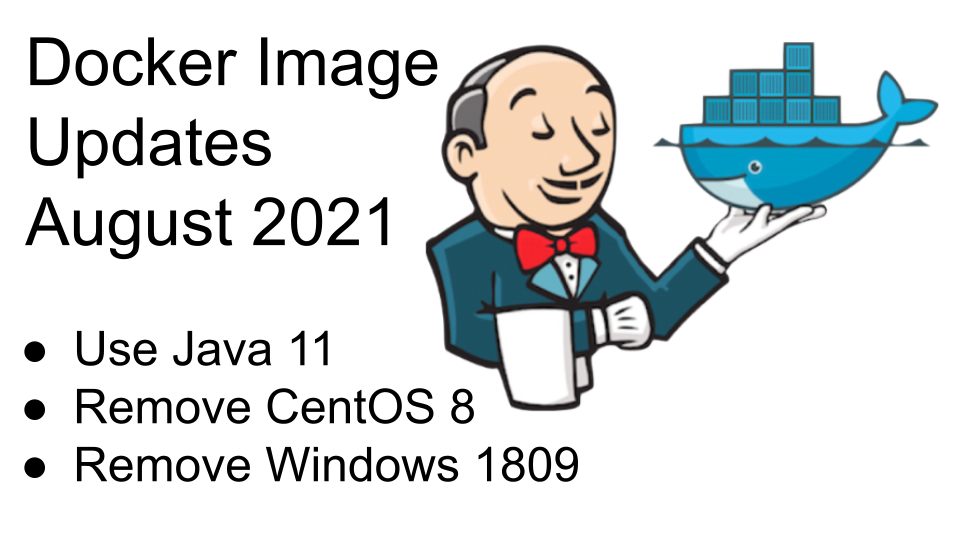Docker images use Java 11 by default
The Jenkins project provides Docker images for controllers, inbound agents, outbound agents, and more. Beginning with Jenkins 2.307 released August 17, 2021 and Jenkins 2.303.1 released August 25, 2021, the Docker images provided by the Jenkins project will use Java 11 instead of Java 8.
Controllers use Java 11 by default
If you are running one of the Jenkins Docker controller images that does not include a JDK version in its label, the Java runtime will switch from Java 8 to Java 11 with the upgrade.
For example:
-
Jenkins 2.306 running as
jenkins/jenkins:latestuses Java 8. When Jenkins 2.307 or later is run withjenkins/jenkins:latest, it will use Java 11 -
Jenkins 2.289.3 running as
jenkins/jenkins:ltsuses Java 8. When Jenkins 2.303.1 or later is run withjenkins/jenkins:lts, it will use Java 11
The Docker image tags affected by this upgrade include:
-
alpine
-
centos7
-
latest
-
lts
-
slim
Users that need to remain with Java 8 may use a different Docker image tag to run with Java 8.
-
Jenkins 2.306 running as
jenkins/jenkins:latestuses Java 8. When Jenkins 2.307 or later is run withjenkins/jenkins:latest-jdk8, it will use Java 8 -
Jenkins 2.289.3 running as
jenkins/jenkins:ltsuses Java 8. When Jenkins 2.303.1 or later is run withjenkins/jenkins:lts-jdk8, it will use Java 8
Agents use Java 11 by default
During the next 1-2 weeks (Aug 17, 2021 - Aug 31, 2021), the Jenkins agent images will be updated to use Java 11 instead of Java 8.
For example:
-
Running a Jenkins agent from Docker image
jenkins/jenkins-inbound-agents:4.9-1uses Java 8. When running a Jenkins agent from Docker imagejenkins/jenkins-inbound-agents:4.10-1it will use Java 11. -
Running a Jenkins agent from Docker image
jenkins/jenkins-inbound-agents:latestuses Java 8. When running a Jenkins agent from Docker imagejenkins/jenkins-inbound-agents:latestafter the agent change, it will use Java 11.
Users that need to remain with Java 8 may use a different Docker image tag to run with Java 8.
-
Running a Jenkins agent from Docker image
jenkins/jenkins-inbound-agents:4.9-1uses Java 8. When running a Jenkins agent from Docker imagejenkins/jenkins-inbound-agents:4.10-1-jdk8it will also use Java 8.
Docker tag updates stopped
The Jenkins project will no longer update the Docker images that are based on CentOS 8. The CentOS project has changed direction to track just ahead of a Red Hat Enterprise Linux release rather than tracking after a release. They are no longer publishing updates for CentOS 8 Docker images.
Users running Jenkins 2.306 or earlier with the jenkins/jenkins:centos tag will need to switch to use a different tag.
They may consider using:
-
jenkins/jenkins:almalinux -
jenkins/jenkins:rhel-ubi8-jdk11
Users running Jenkins 2.289.3 or earlier with the jenkins/jenkins:centos tag will need to switch to use a different tag
They may consider using:
-
jenkins/jenkins:lts-almalinux -
jenkins/jenkins:lts-rhel-ubi8-jdk11
Window 1809 Docker images stopped
The Windows Docker images have published versions based on both the 1809 feature release and the Windows Server long term support channel ("LTSC").
Windows support for the 1809 images will no longer be published because Microsoft has ended mainstream support for the 1809 images.
Users should switch to use the Jenkins images based on the "LTSC" channel.